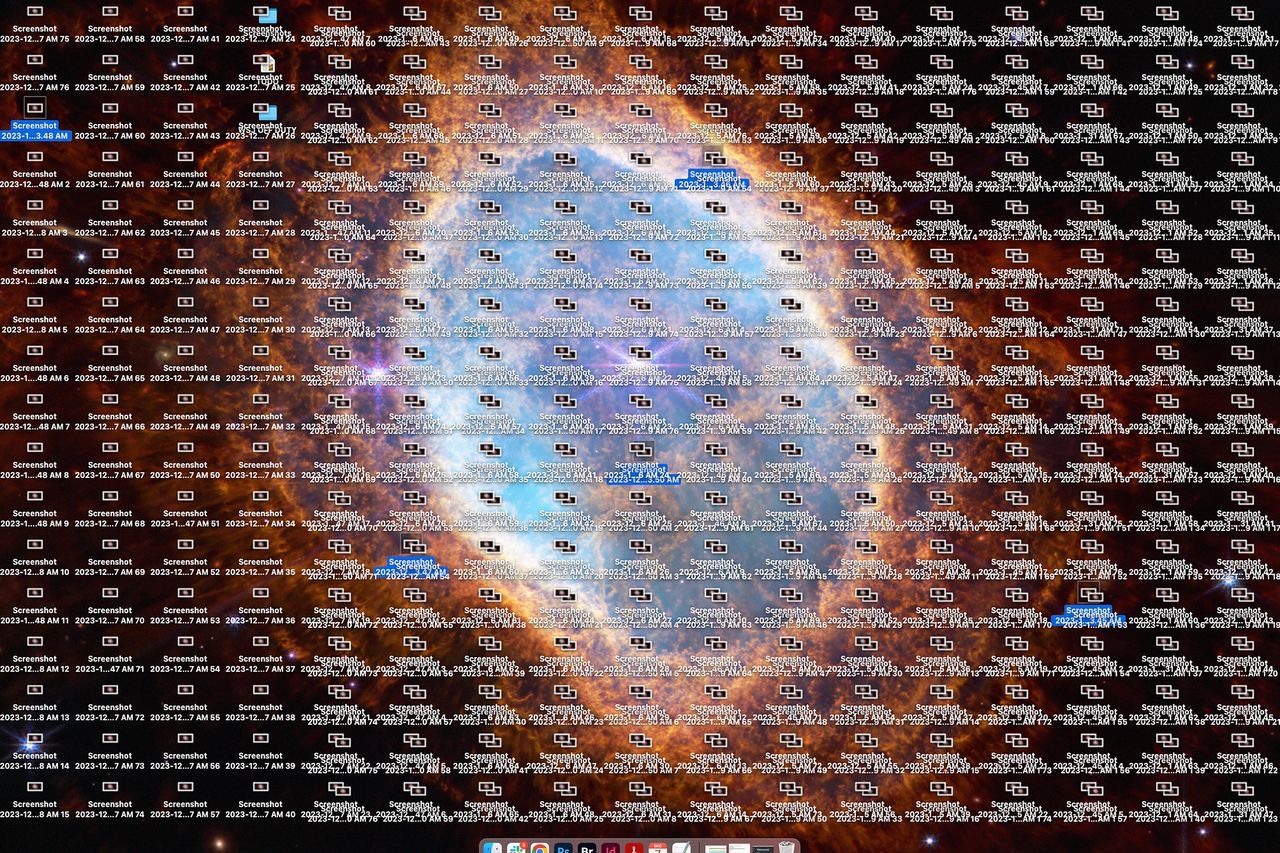EVERY DAY AROUND 3 p.m. when my attention wanes and deadlines loom large, I self-soothe by filtering my Gmail for messages larger than one megabyte and deleting them. Yet, my inbox still brims with unsolicited PDFs, unread newsletters and virtual webinar invites.
A more streamlined digital life is possible, say several professional organizers I consulted. Their main advice? Digital decluttering takes time. Stormy Perez, who specializes in creating organization systems for people that hire her on TaskRabbit in New York, recommends trying to do one digital cleanup chore each week (or even month). Here, six strategies you can undertake to start your year off right.
1. Download a password manager.
Kate Hufnagel, a digital organizer based in Monument, Colo., has worked with clients who keep all their login credentials in a spreadsheet, Google Doc, even on random scraps of paper strewn throughout the house. Though storing passwords in your internet browser is more convenient, she says, it creates a security risk. Her suggestion: Instead, get a password manager, which helps generate more-secure passwords and stores all your login information in one safe place. Amanda Jefferson, an organizer based in West Chester, Penn., specifically recommends 1Password, which costs $3 a month.
2. Delete extra apps.
Has your phone screen started to look as chaotic as a living room featured on “Hoarders”? Sweep away as many apps as you can. Lindsey Mahanna, a professional organizer in Morris County, N.J., suggests you start by uninstalling any apps that you haven’t used in the past month. Then, reposition the remaining app icons according to priority. Reserve the first page of your home screen for apps you use daily, the second for ones you use less often and so on. Just make sure to leave a bit of room. “Having a little open space on that front page makes it seem calmer and less cluttered,” said Mahanna.
3. Purge your inbox.
Manually opening and deleting emails gets tedious fast. But inbox zero can be yours with some shortcuts. “Take the time to unsubscribe,” said Alex Brzozowski, a digital organizer who is based in San Diego. She recommends people use Clean Email (from $10 a month), which will unsubscribe you from mailing lists, prescreen messages from new senders and automatically keep your account organized with folders. (Unroll.Me will do some of this for free, but beware that the company has a history of selling user information.)
4. Create an email alias.
You simply do not need to give everyone your primary email address. Mahanna suggests you dedicate one email account for purchases, to spare your main inbox from promotions. “If you use Gmail, it’s very easy to check multiple accounts through its app,” she said.
5. Unfollow extra accounts.
New year, new feed. Perez said now is a great time to scroll through the list of accounts you follow on Instagram, LinkedIn, Facebook, etc. and unfollow any people that you don’t know, aren’t interested in or make you feel bad about yourself. That is, if you haven’t already deleted the apps altogether.
6. Be humble, use Google.
Jefferson says that when her clients are trying to get a grip on their digital landscapes, they often just give up if stuck. But you can troubleshoot most problems with a quick Google search, she said. “Usually the first few search results will provide super-easy, step-by-step instructions to solve a problem that has been driving [you] nuts.” For instance, a fast Google query just revealed that I can enable auto-deletion on my computer, so that I don’t have to remember to “Empty Trash” regularly myself.