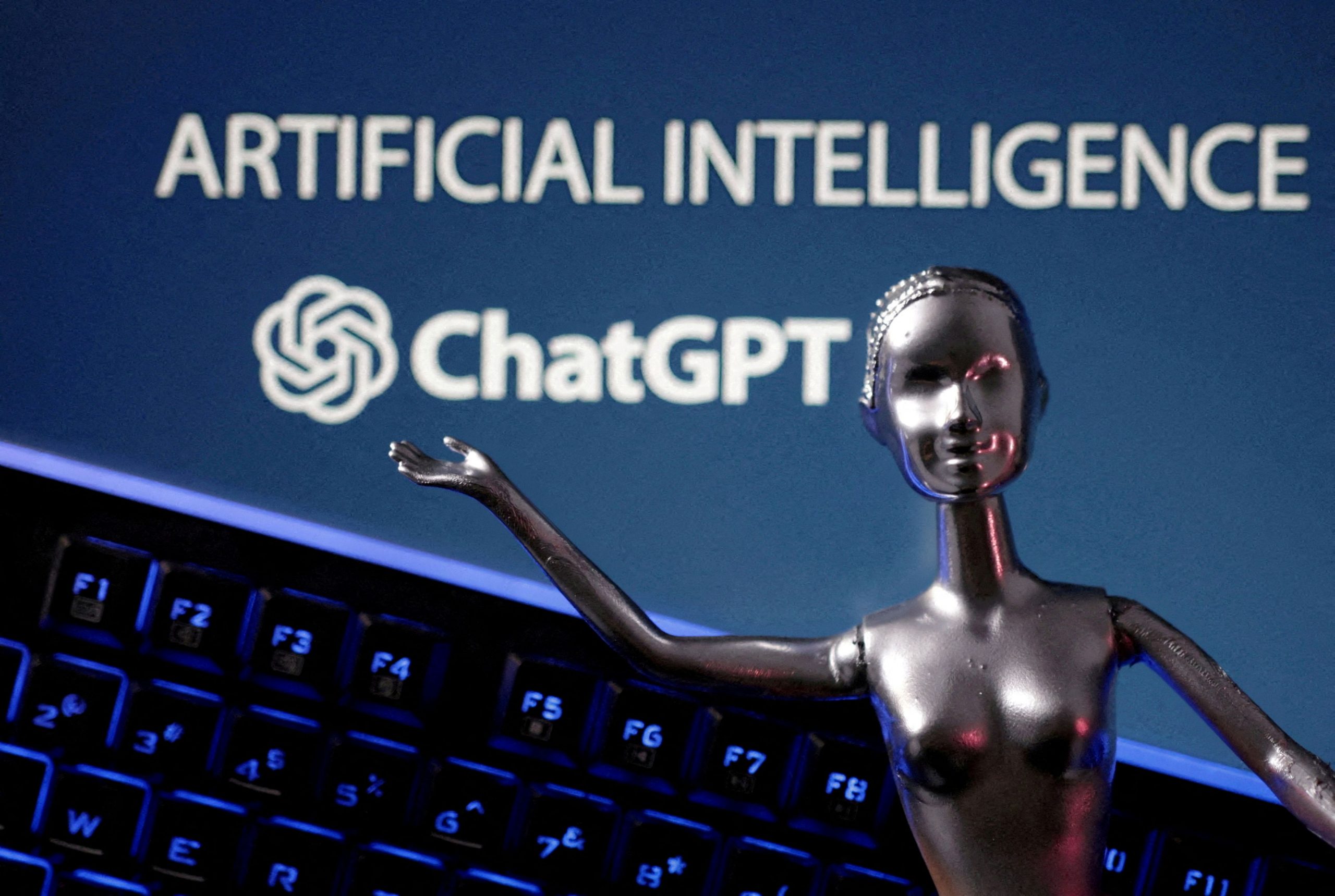It is easy to feel overwhelmed by the sheer volume of books, TV shows, movies, games, albums and podcasts out there. Reviews can tell you what is generally good, or not so good, but they can’t tell you what fits your specific tastes at this exact moment. Streaming services have a better handle on what you like—but they will only recommend stuff in their own catalogs.
Enter AI. Using a chat-based AI tool like ChatGPT or Claude.ai, you can get a wider spectrum of recommendations based on your particular likes and dislikes, as well as what you’re craving at any given time—depending on the mood you’re in, for instance, or who you are watching with. And instead of passively absorbing what critics or media services suggest, you can take an active role in honing those suggestions so they get closer and closer to matching your particular tastes, keeping you from reading a lot of boring books or watching a lot of movies you end up hating.
The key, I have discovered, is knowing the best way to ask for recommendations. After many months of experimentation, here are some of the ways I have used AI for entertainment recommendations.
Get super-tailored recommendations for yourself
This is, of course, the most basic way to use chat-based AI to get entertainment options. Just open up your chat-based tool of choice and ask it to give you ideas for what you might want to watch, read or listen to—with as much detail about your likes and dislikes as you can supply.
So, instead of saying something general like, “Suggest five historical dramas I can watch on Netflix,” tell the AI what you’ve loved in the past, what you feel like at this exact moment and the role you want the AI to play.
To give you an idea, here’s one request I made of ChatGPT: “You are a TV adviser specialized in finding the perfect show for a user’s mood. Suggest 10 lesser-known historical drama shows that would appeal to someone who desperately misses watching ‘The Crown.’ ” When I offered that request, the AI suggested some of my past favorites (like “Victoria,” “Downton Abbey” and “Wolf Hall”), so I trusted its suggestion that I check out the historical series “Versailles.”
To get even fancier: Maintain a running list of titles and ratings on sites like IMDb or JustWatch (for movies and TV), Goodreads (for books) or your favorite videogaming platform. You can then paste numerous examples of what you want into the AI (“Here are some of the books I’ve given five stars”). Netflix and Goodreads even let you export your viewing or reading history as a file that you can upload to your GPT assistant.
Find choices for you and your partner
One of the thorniest issues in any relationship? What TV shows to watch together.
To ease those potential strains, start off by giving the AI a basic idea of what you both like, then hone those suggestions through a conversation. For example, I started by asking: “I want to watch a TV show with my husband. He likes spy and heist shows and comedy and stand-up; I like things that are more narrative and character-driven. What can we watch together?”
The initial recommendations we got with this question were “Barry” and “Killing Eve”; I told the AI that I don’t want to watch anything that violent. When it suggested “Jane the Virgin” and “Younger,” I let it know that those were shows I enjoyed but not shows that would interest my husband. After a few exchanges where I clarified what we had previously enjoyed and what didn’t work for us, it was able to make less-obvious and more-intriguing suggestions, like the British shows “Endeavour” and “A Touch of Frost.”
Pick something the whole family will enjoy
The same strategy will help you mediate entertainment choices for everybody in the household. Since you’re asking the AI to juggle the tastes of multiple people—probably with very different interests—it might be handy to create a custom GPT, which is essentially a GPT that is dedicated to a specific task and that remembers the parameters you set from query to query. (You can find more information about custom GPTs here.)
Once you do that, feed in some basic details about your family (like names and ages) and their individual preferences in movies, books or games, as well as no-go areas (for example, if someone in the family can’t stand cringe humor or graphic violence). Then try prompts like:
“Suggest a game that our teenagers will enjoy playing together, even if it is just for an hour.”
“What is a lighthearted recent novel set in California that our whole family could enjoy listening to as an audiobook during a California road trip? Suggest 10.”
“Recommend five mystery shows that the whole family can enjoy.”
In answer to this last prompt, my AI suggested shows like “Father Brown” and “The Mysterious Benedict Society,” which look promising—as long as I don’t tell my children that I’m letting a robot pick our family viewing.
Cue up some mood music
I love listening to tunes that are related to what I’m doing. While I can’t claim that it is a joy to handle tax prep just because I’m listening to “If I Were a Rich Man” and “Rent,” it definitely helps. Now I can get an AI to create a soundtrack for me, using prompts like:
“Make a two-hour hip-hop playlist that will energize me while I clean, focusing on songs that include references to cleaning, cleanliness or the joy of being at home.”
“I just got dumped. Make a three-hour playlist of singer-songwriters singing songs that will be comforting, but don’t give me actual breakup songs.”
“I have to prepare my taxes. Make a five-hour playlist of money-related songs from musical theater that I can listen to while I work.”
(Bonus tech tip: Here’s how to transfer the AI playlist to your favorite streaming music service. First, ask the AI to give you the suggested playlist in the form of a table, with one column for the song title, one column for the artist and one for the album. Then paste that table into a blank spreadsheet and save it as a CSV file. Just about any spreadsheet program will save to the CSV format: Here are instructions on how to do that in Excel and in Google Sheets. From there, go to a web service like TuneMyMusic.com and upload the CSV. The service will sync the playlist to your streaming-music service, which will automatically collect all the songs for you.)
Tailor media to your lifestyle
If there are specific times when you watch TV or catch up on podcasts, ask an AI for the music, podcasts, shows and audiobooks that fit into your actual viewing and listening windows. If you do most of your listening while you’re commuting, for instance, ask for audiobooks or podcasts that break nicely into 30-minute increments. If you watch TV while there are young children in the room, ask for suggestions that will not include any disturbing images.
When I asked ChatGPT for recent dialogue-driven movies I could follow while knitting (which means I’m only intermittently looking at the screen), it suggested “The French Dispatch,” “Palm Springs” and “Let Them All Talk.”
Create a media schedule
If you want to read a certain number of books each week or month, ask the AI to draw up a schedule for that time period. If you are reading a couple of books at once, you might ask it to specify how many pages of each book you should read each day, mixing challenging reading with just-for-fun pages; if you want to watch more movies but never have more than 40 minutes to watch at a stretch, ask the AI to tell you the right place to pause your movie so you can stretch it over two or three nights.
Alexandra Samuel is a technology researcher and co-author of “Remote, Inc.: How to Thrive at Work…Wherever You Are.” She can be reached at reports@wsj.com.